



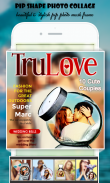






Shape Collage Photo Mixer

Shape Collage Photo Mixer의 설명
Let’s create your awesome and unique photo by Shape Collage.
Shape Collage Maker is the packed with templates, stickers, and layout options, photo effects, and exciting photo editor tools to make photos extra special.
Shape Collage Builder you can give the best effect to your images and add multiple photos within seconds to make a beautiful shape collage. Collect all your favorite photographs in different shapes and effects and give a spark to your photographs.
Using Shape Collage App to you can make your own beautiful and unique photo collage in any shape that you want. It’s very easy to get your own Shape Collage Photo Mixer.
With Shape Collage Mixer, you can give a spark to your photos by adding multiple photos in a shape in just few seconds.
Make your imagination do the work, you can draw your own shapes and can choose from various categories like Heart, square, circle, rectangle, pentagon, hexagon etc. You'll be amazed by the quality of the output photo mixer image, just give it a try.
How to Create Shape Collage Photo Mixer ?
* Gather your favorite photographs with your amazing memories. Or you can use to take different selfie photos to make selfie collage.
* Lots of Photo collage Layout styles with 5, 4, 3, 2, Photos.
* Choose your favorite masking shape that suit your desire photographs.
* Arrange and mix-up your photos to shape collage and make different type of collage. That make you special.
* Flip horizontal & Vertical your photo to set each block of photo collage pic.
* You can also change inside shape collage masking by just one finger.
* Photo Filters that can be applied to your photo in Shape Photo for each block of photo.
* We give you best masking shape.
* You have to make you shape collage only one time. After that, you just make different shape collage only one tap.
* Lots of texture for your photo collage background.
* You can also add text, sticker or emoji on photo to make it decorate.
* You can also remove your text and sticker by just one finger.
* Save your final creation to your device and you can view by in app gallery or your default gallery.
* Share your shape collage to any social media or make it profile pic to any messenger app.
If you have any suggestion or any problem regarding Shape Collage Photo Mixer app then contact us.
We love to improve our app and user’s satisfaction.
If you like this Shape Collage Photo Mixer app then share with your friends and family. But before you do that, don’t forget to give your rate and review with best comment.
Enjoy with this superb app.


























